Building React Applications using Deno: The Definite Guide - I
Getting started with AlephJS
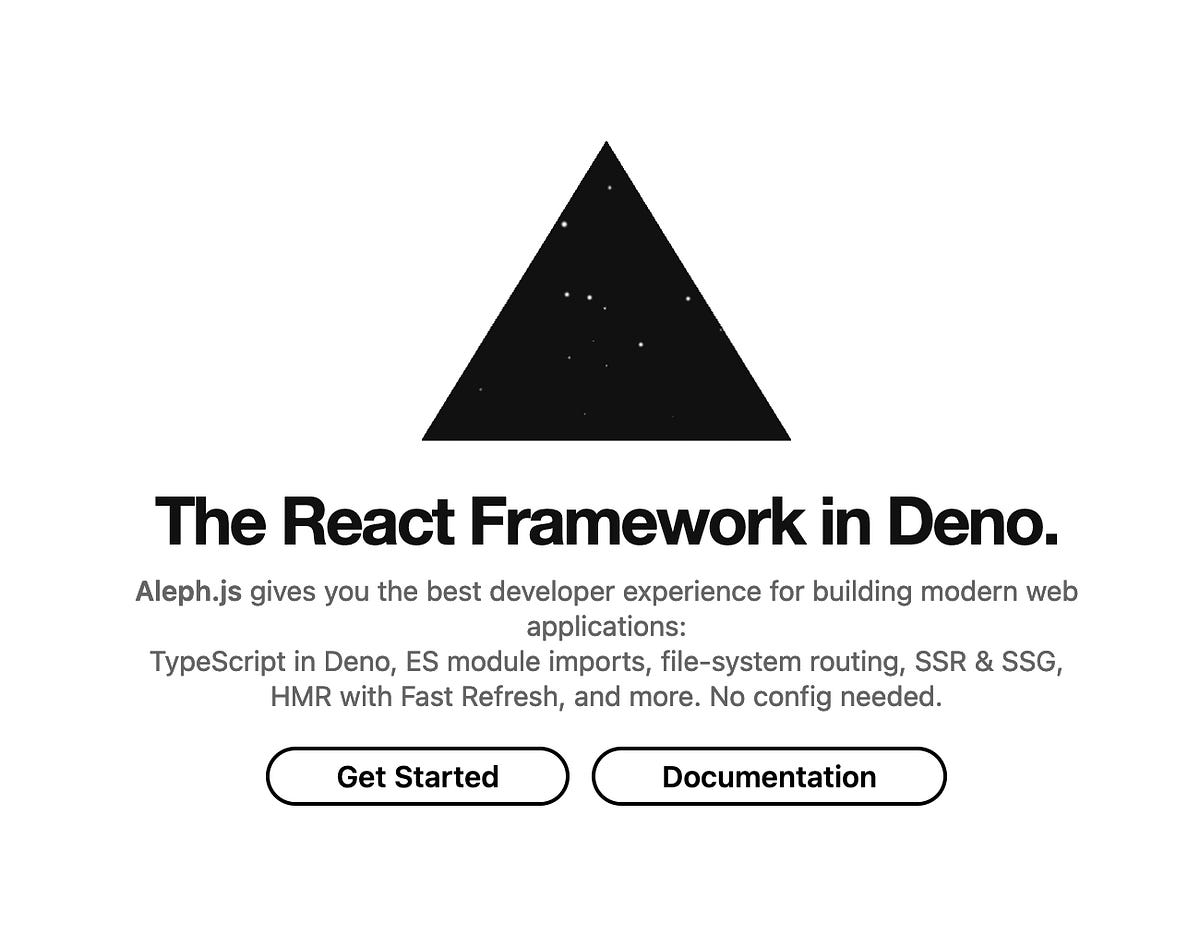
Hey guys, this is the first part of a larger blog-post which I’ll be writing and publishing in various publications. Let me know your thoughts on this so I can improve it before compiling the final article. Thanks :)
For those just started with Deno, and those who work in the frontend, you might be having the thought, "Can I build something as complex as a NextJS or Create-React-App (CRA) application using Deno?"
I was thinking the same as I wanted to try Deno because of its better shareability resulting from the ability of running an application directly from a URL (The Deno compiler supports running JS/TS files from a URL and it also supports imports from a URL, resulting in extreme portability.)
I looked if any existing solutions, articles were there online, but only found this article, which built an SSR'ed React application using some complex techniques, nothing simple like getting started with NextJS or CRA.
So, through my searches online, I ended up at AlephJS, which has one of the coolest landing page animations ever.

Aleph is a Zero-Config, Typescript driven React framework, just like NextJS, the only drawback being that Aleph is still very much in Alpha.
So to get a true Next-like React experience inside of Deno, let's get started with AlephJS. It has much of the same conventions, such as:
- A
/pagesdirectory for creating URL routes - Direct
.js, .jsx, .ts, .tsxsupport in pages - A
/publicdirectory for serving static assets like video, audio, or image files - A
/pages/apifolder for serving Javascript or Typescript files as serverless APIS.
